Is your website delivering the optimal performance and user experience like it should? If not, it’s time to focus on mastering Core Web Vitals. These metrics are set by Google to evaluate the loading speed, interactivity, and visual stability of your website. By optimizing these key factors, you can boost your website’s performance and enhance user satisfaction.
In this article, we will delve into the world of Core Web Vitals and explore how they impact your website’s ranking on search engines. We will provide you with actionable tips and insights to improve your website’s loading speed, interactivity, and visual stability. By implementing these strategies, you’ll not only enhance your SEO efforts but also provide a seamless browsing experience to your visitors.
So, whether you’re a business owner, website developer, or SEO professional, mastering Core Web Vitals is essential for staying ahead in the digital game. Join us as we uncover the secrets to boosting your website’s performance and user experience. Get ready to take your online presence to the next level!
Table of Contents
ToggleUnderstanding the Importance of Website Performance and User Experience
Is your website delivering the optimal performance and user experience it should? If not, it’s time to focus on mastering Core Web Vitals. These metrics are set by Google to evaluate the loading speed, interactivity, and visual stability of your website. By optimizing these key factors, you can boost your website’s performance and enhance user satisfaction.
In today’s digital landscape, website performance, and user experience play a crucial role in determining the success of your online presence. A slow-loading website can lead to high bounce rates and lower conversions, while a smooth and fast website can keep visitors engaged and encourage them to explore further. Moreover, search engines like Google prioritize websites that offer a seamless browsing experience, thus improving your chances of ranking higher in search results.
What are Core Web Vitals?
Core Web Vitals are a set of specific metrics that measure various aspects of your website’s performance and user experience. Google has identified three key metrics as the core components of user-centric website design:
Largest Contentful Paint (LCP)
Largest Contentful Paint (LCP) measures the time it takes for the largest content element in the viewport to become visible to the user. This metric focuses on the loading speed of the primary content, such as images or text blocks, and is crucial for providing a good user experience. A fast LCP ensures that the main content is displayed quickly, reducing the perceived loading time and keeping visitors engaged.
First Input Delay (FID)
First Input Delay (FID) measures the time it takes for a webpage to respond to the first user interaction, such as a click or tap. In other words, it measures the interactivity of your website. A low FID is essential for creating a responsive and interactive user experience. If your website has a high FID, users may perceive it as unresponsive and frustrating, leading to a negative impression and potentially driving them away.
Cumulative Layout Shift (CLS)
Cumulative Layout Shift (CLS) measures the visual stability of your website during loading. It quantifies how much the elements on your page move around, causing unexpected shifts in the layout. A high CLS can result in a poor user experience, as it can lead to accidental clicks or difficulty in reading content. Ensuring a low CLS is crucial for providing a visually stable browsing experience.
Core Web Vitals metrics: Largest Contentful Paint (LCP)
Largest Contentful Paint (LCP) is a Core Web Vital metric that measures the loading speed of your website. It represents the time it takes for the largest element, such as an image or a block of text, to become visible to the user. A fast LCP is crucial for providing a seamless browsing experience and keeping visitors engaged. Here are some tips to optimize your LCP:
1. Optimize image sizes:
Large images can significantly slow down your website’s loading speed. Use compression techniques and choose the appropriate image formats, such as JPEG or WebP, to reduce file sizes without compromising quality. Additionally, leverage lazy loading to ensure images are only loaded when they are within the user’s viewport.
2. Minimize render-blocking resources:
CSS and JavaScript files can delay the rendering of your website’s content, leading to a slower LCP. Minify and combine these resources to reduce their size and eliminate render-blocking issues. Consider async or defer attributes to load scripts asynchronously, improving overall page load times.
3. Leverage content delivery networks (CDNs):
CDNs distribute your website’s content across multiple servers worldwide, reducing the distance between the user and the server. This helps to minimize latency and improve LCP. Choose a reliable CDN provider that offers global coverage and caching capabilities to deliver content quickly to your users.
By implementing these optimizations, you can significantly improve your website’s LCP and provide a better user experience.
Core Web Vitals metrics: First Input Delay (FID)
First Input Delay (FID) is another crucial Core Web Vital metric that measures the interactivity of your website. It quantifies the time between a user’s first interaction, such as clicking a button or tapping a link, and the browser’s response to that interaction. A fast FID is essential for ensuring a responsive and interactive website. Here’s how you can optimize your FID:
1. Minimize JavaScript execution time:
Complex JavaScript code can cause delays in the browser’s response to user interactions. Audit your website’s JavaScript and identify any bottlenecks or inefficient code. Optimize and refactor your JavaScript to reduce execution time and improve FID.
2. Prioritize critical rendering path:
The critical rendering path refers to the sequence of tasks the browser performs to render a web page. By prioritizing the rendering of critical resources, such as CSS and JavaScript required for above-the-fold content, you can reduce FID. Inline critical CSS and async or defer non-critical JavaScript to ensure faster rendering and improved interactivity.
3. Optimize third-party scripts:
Third-party scripts, such as analytics or social media widgets, can significantly impact FID. Evaluate the necessity of each third-party script and remove any that are not essential. If a script is essential, consider loading it asynchronously or in a non-blocking manner to prevent it from delaying user interactions.
By implementing these FID optimization techniques, you can enhance the interactivity of your website and provide a smoother user experience.
Core Web Vitals metrics: Cumulative Layout Shift (CLS)
Cumulative Layout Shift (CLS) measures the visual stability of your website by quantifying the amount of unexpected layout shifts that occur during page load. These shifts can be frustrating for users, especially when they lead to accidental clicks or content being pushed out of view. To improve your CLS score, consider the following strategies:
1. Set size attributes for media elements:
Images, videos, and iframes without predefined dimensions can cause layout shifts when they load. By setting width and height attributes or using CSS aspect ratios, you can reserve the necessary space for these elements, preventing layout shifts.
2. Avoid dynamically injected content:
Content that is loaded or modified after the initial page load, such as ads or social media plugins, can trigger layout shifts. Aim to load these elements with reserved space or use DOM manipulation techniques, such as placeholders, to ensure a stable layout.
3. Optimize font loading:
Fonts that load asynchronously or with a delay can cause text to shift when they finally render. Use font-display: swap; in your CSS to display fallback fonts until the custom fonts are fully loaded, minimizing layout shifts caused by font loading.
By implementing these strategies, you can reduce unexpected layout shifts and provide a visually stable browsing experience for your users.
In conclusion, mastering Core Web Vitals is crucial for optimizing your website’s performance and user experience. By focusing on metrics such as Largest Contentful Paint (LCP), First Input Delay (FID), and Cumulative Layout Shift (CLS), you can enhance your website’s loading speed, interactivity, and visual stability. Implement the actionable tips and insights provided in this article to boost your website’s performance and provide a seamless browsing experience to your visitors. Stay ahead in the digital game by prioritizing Core Web Vitals and taking your online presence to the next level.
Remember, it’s not just about improving your SEO efforts but also about delivering a superior user experience. So, start optimizing your Core Web Vitals today and witness the positive impact on your website’s performance and overall success.
How to Measure and Analyze Core Web Vitals
To improve your website’s performance and user experience, you first need to measure and analyze your Core Web Vitals. Fortunately, Google provides several tools to help you assess these metrics:
1. Google Search Console:
This tool offers an overview of your website’s performance, including Core Web Vitals data. It provides insights into specific URLs that may need improvement.
2. PageSpeed Insights:
PageSpeed Insights analyzes the performance of a webpage on both mobile and desktop devices. It provides a detailed report on various aspects, including LCP, FID, and CLS.
3. Chrome User Experience Report:
This report is based on real user data collected from millions of websites. It allows you to compare your website’s Core Web Vitals against industry benchmarks.
By utilizing these tools, you can identify areas of improvement and track your progress over time. Remember, regularly monitoring and analyzing your Core Web Vitals is crucial to maintaining a high-performing website.
Improving Website Performance for Better Core Web Vitals Scores
Now that you understand the importance of Core Web Vitals and how to measure them, let’s explore some strategies to improve your website’s performance and achieve better scores.
1. Optimize Server Response Time:
A fast server response time is critical for reducing the loading speed of your website. Ensure that your hosting provider offers reliable and speedy servers, and consider utilizing content delivery networks (CDNs) to serve your website’s assets from servers that are geographically closer to your visitors.
2. Optimize Images:
Images are often one of the primary contributors to slow-loading websites. Compress and resize your images without compromising quality, and consider lazy-loading techniques to load images only when they are necessary.
3. Minify and Combine Files:
Minifying your CSS and JavaScript files reduces their size by removing unnecessary characters and spaces. Additionally, combining multiple files into a single file reduces the number of requests required to load your webpage.
4. Leverage Browser Caching:
Enable browser caching to store static files, such as images, CSS, and JavaScript, on your visitors’ browsers. This allows subsequent visits to your website to load faster, as the browser can retrieve the files from its cache instead of making new requests to the server.
5. Use Content Delivery Networks (CDNs):
CDNs store copies of your website’s assets on servers distributed worldwide. This ensures that your visitors can access these assets from a server that is geographically closer to them, reducing the latency and improving the loading speed.
Best Practices for Optimizing Core Web Vitals
To further optimize your Core Web Vitals, consider implementing these best practices:
1. Optimize CSS Delivery:
Use inline CSS or critical CSS to render the necessary stylesheets first, allowing your website to load and become interactive faster.
2. Prioritize Visible Content:
Load the above-the-fold content first to improve the perceived loading speed and provide a better user experience.
3. Reduce Third-Party Scripts:
Minimize the use of third-party scripts and only include those that are essential for your website’s functionality. Each additional script can slow down your website and negatively impact Core Web Vitals.
4. Avoid Content Shifts:
Reserve space for images and ads to prevent unexpected layout shifts. This ensures a visually stable browsing experience for your visitors.
By following these best practices and continuously monitoring your website’s Core Web Vitals, you can make significant improvements in your website’s performance and user experience.
Conclusion: Taking Your Website to the Next Level with Core Web Vitals
Mastering Core Web Vitals is essential for boosting your website’s performance and providing a seamless browsing experience to your visitors. By understanding and optimizing the key metrics of LCP, FID, and CLS, you can improve your website’s loading speed, interactivity, and visual stability. Implement the strategies and best practices discussed in this article to enhance your SEO efforts, increase user satisfaction, and stay ahead in the digital game. Remember, a fast and user-friendly website not only attracts more visitors but also keeps them engaged and encourages them to convert. So, take the necessary steps to master Core Web Vitals and take your online presence to the next level!
FAQs for Mastering Core Web Vitals
Q1: What are Core Web Vitals?
Ans. Core Web Vitals are specific metrics set by Google to measure a website’s performance and user experience, including loading speed, interactivity, and visual stability.
Q2: Why are Core Web Vitals important?
Ans. Core Web Vitals are important because they directly impact user satisfaction and website ranking on search engines like Google. Optimizing these metrics can lead to better user experiences and higher search engine rankings.
Q3: How can I improve the Largest Contentful Paint (LCP)?
Ans. To improve LCP, you can optimize image sizes, minimize render-blocking resources, and leverage content delivery networks (CDNs) to reduce loading times.
Q4: What strategies can I use to optimize First Input Delay (FID)?
Ans. You can optimize FID by minimizing JavaScript execution time, prioritizing critical rendering paths, and optimizing third-party scripts.
Q5: How do I reduce Cumulative Layout Shift (CLS)?
Ans. To reduce CLS, consider setting size attributes for media elements, avoiding dynamically injected content, and optimizing font loading.
Q6: What tools can I use to measure Core Web Vitals?
Ans. Google provides tools such as Google Search Console, PageSpeed Insights, and the Chrome User Experience Report to measure and analyze Core Web Vitals.
Q7: What is the significance of optimizing Core Web Vitals for SEO?
Ans. Optimizing Core Web Vitals can improve your website’s ranking on search engine results pages (SERPs) as Google prioritizes websites that offer better user experiences.
Q8: How can I optimize CSS delivery for Core Web Vitals?
Ans. You can optimize CSS delivery by using inline CSS or critical CSS to render necessary stylesheets first, improving website loading and interactivity.
Q9: Why is reducing third-party scripts important for Core Web Vitals?
Ans. Reducing third-party scripts helps improve website loading speed and interactivity, as excessive scripts can slow down a website’s performance.
Q10: What are the benefits of mastering Core Web Vitals for my website?
Ans. Mastering Core Web Vitals can lead to improved user satisfaction, higher search engine rankings, increased traffic, and better conversion rates, ultimately enhancing your website’s overall success.
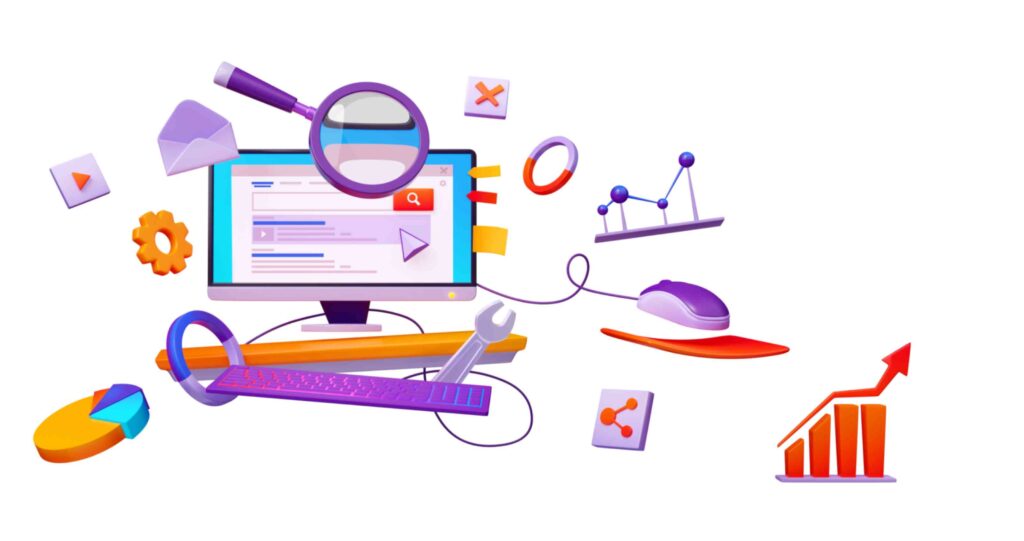











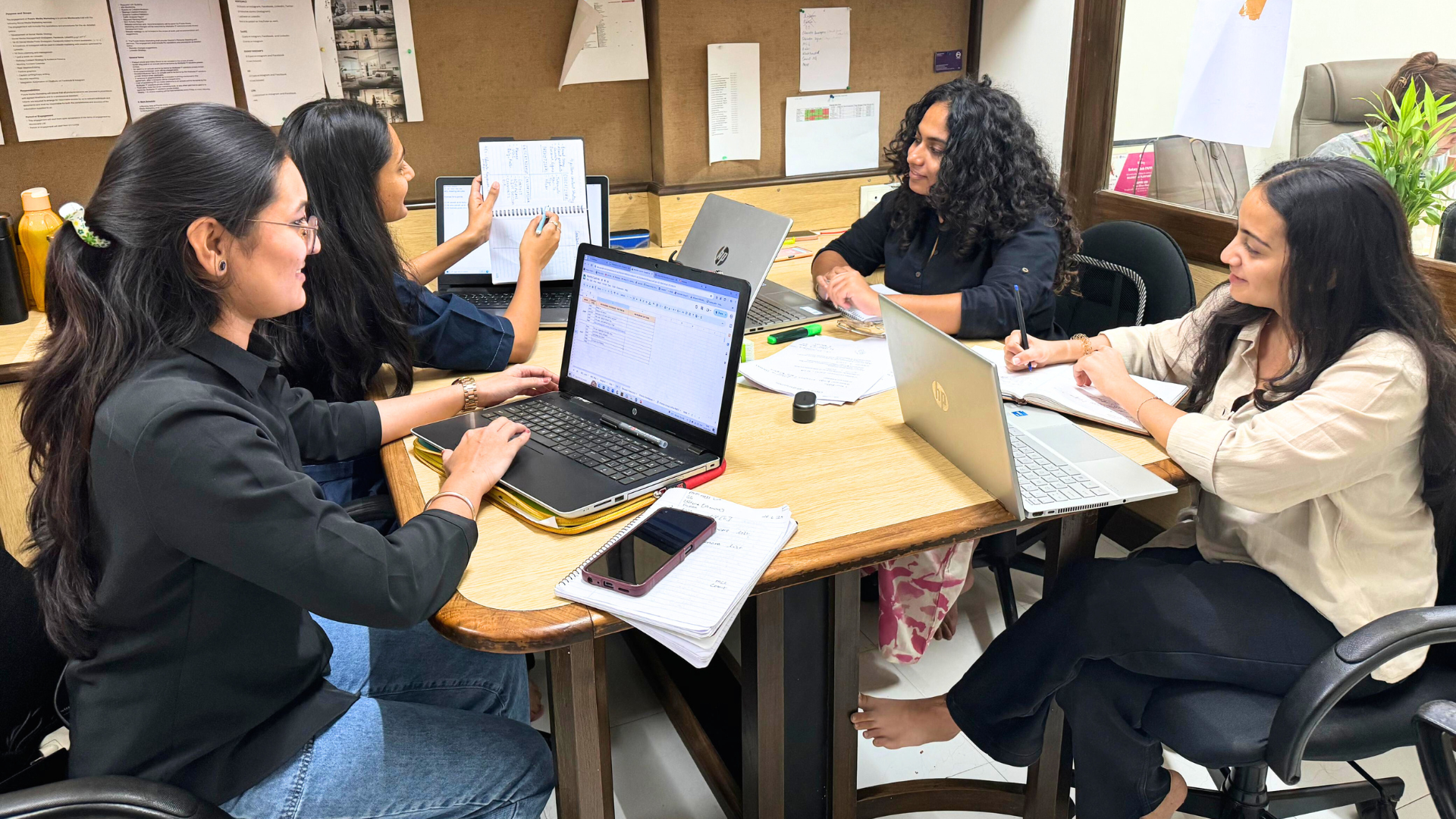



Select your comment provider from settings.